Smart phones are everywhere and bring us a level of convenience and connectedness that was unimaginable even a decade ago. You can use your phone to order food, fill out the census, trade stocks, make complex calculations and a million other things. Now you can also talk to your viscometer without the need for a display interface or networking the device. Using a wireless fob connected to the Ethernet port on the viscometer, you can download logs, change units and settings or even calibrate the device. We've developed safe, secure and reliable convenience for viscometer users.
How can I connect to my viscometer?
We've put together some simple and easy to follow instructions for the ViscoPro 2100 model:
- When the ViscoPro 2100 is first turned ON, it will go through a power-up initialization and then perform a series of diagnostic checks.
- During this time, an introductory screen appears on the local display. Once measurements are updating, the user interface will be loaded for use.
- The wireless module needs to be powered ON and with the blue light blinking to indicate its readiness for connection.
- To log on from a Smart phone, open WIFI networks and connect to the network name ViscoPro2100_[serial number].
- Once connected, enter the IP address printed on the instrument label (192.168.168.5) into the web browser of the device to reveal the main screen. The network name and IP address are also marked on the side of the wireless module. You will then be connected to the main menu:
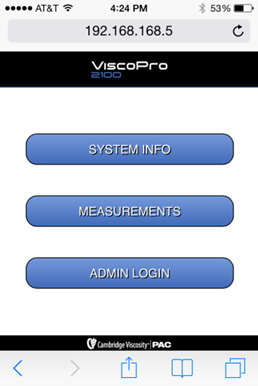
Alternatively, you can contact Cambridge Viscosity by phone at 781-393-6500 or email us at sales@cambridgeviscosity.com. For more information, visit our website at www.cambridgeviscosity.com.




