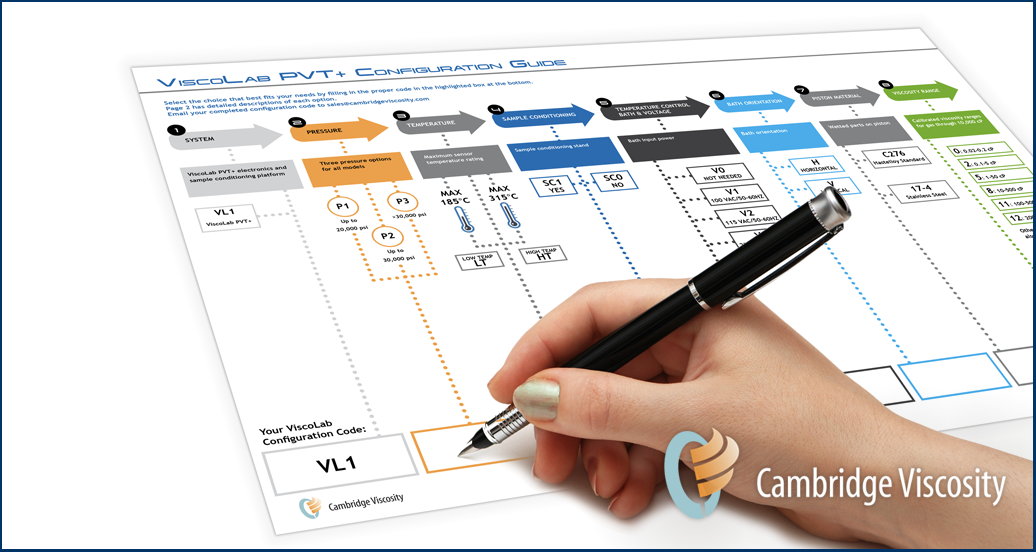 Cambridge Viscosity has a wide range of customers. Some of them know as much about viscometers as we do, and know exactly what they want. Others might be making their first viscometer purchase and don’t have a clear idea of what they need. In either case, we try to make the purchasing process as easy as possible. For years, we’ve been creating configuration guides that walk our customers through the specification process.
Cambridge Viscosity has a wide range of customers. Some of them know as much about viscometers as we do, and know exactly what they want. Others might be making their first viscometer purchase and don’t have a clear idea of what they need. In either case, we try to make the purchasing process as easy as possible. For years, we’ve been creating configuration guides that walk our customers through the specification process.
The latest configuration guide for our new ViscoLab PVT+ has just been released.
With an 8-step process, the PVT+ Configuration Guide helps customers determine what they need from their PVT+ viscometer.
1) SYSTEM
There is only one system option on this guide, so it’s already filled in.
2) PRESSUREThere are three pressure options: P1, for up to 20,000 psi, P2, for up to 30,000 psi, and P3, for >30,000 psi.
3) TEMPERATUREThe PVT+ has two temperature sensor options – the first option, LT (for low temperature), is for applications that can work with a maximum temperature of 185°C. The second option, HT (for high temperature), is for applications that require a temperature of 315°C.
4) SAMPLE CONDITIONINGSelect SC1 if a sample conditioning system is required, or SC0 if you don’t need a sample conditioning system.
5) TEMPERATURE CONTROL BATH & VOLTAGEThis section allows you to customize the thermal bath, if you require one. Section V0 if it is not needed, V1 for 100 VAC/50-60HZ, V2 for 115VAC/50-60, or V3 for 230 VAC/50-60Hz
6) BATH ORIENTATIONIf you need a bath, you can specify a horizontal or vertical orientation. If you don’t need a bath, you can leave this section blank
7) PISTON MATERIAL
This section allows you to indicate what material you need the wetted piston parts to be – Hastelloy Standard or Stainless Steel.
8) VISCOSITY RANGE
Select the viscosity range that is required for your sample: Write 0 for 0.02-0.2 cP, 2 for 0.1-5 cP, 5 for 1-50 CP, 8 for 10-500 cP, 11 for 100-5000 cP, or 12 for 200-10,000 cP. (Other ranges are also available.) You can select multiple numbers if you need multiple viscosity ranges for your application.
You can also select whether you need to measure density and shear rate in this section.
The back of the PVT+ Configuration Guide gives you additional information that might be handy as you’re filling out the first page. This includes viscometer specifications, sensor specifications, a description of the electronics, further details about the sample conditioning stand, and a photo of vertical and horizontal bath orientation.
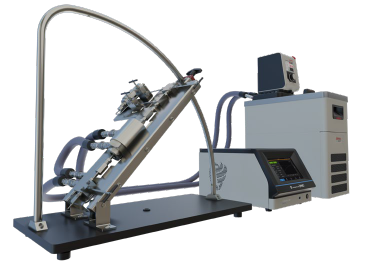
About the ViscoLab PVT+ Viscometer
ViscoLab PVT+ is ideal for high-pressure and high-temperature viscosity measurements. It is compact, and ideal for laboratories that that have a lot of bench space to spare. It is easy to use, with a touchscreen interface and customizable capabilities to make it highly functional for your unique application.
If you have any questions or need assistance filling out the ViscoLab PVT+ Configuration Guide, reach out to our application engineering team.






